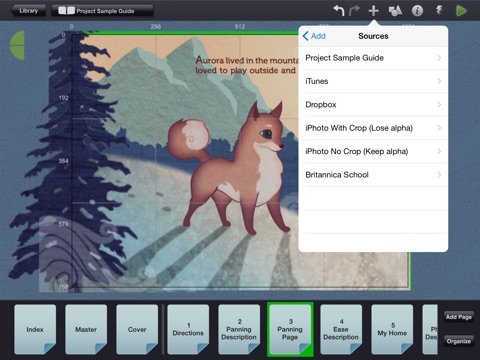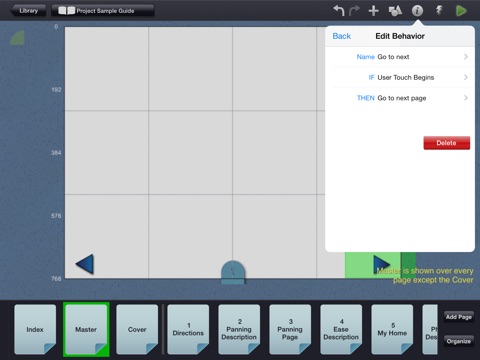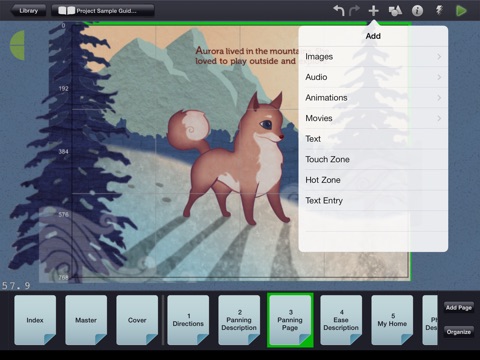
The professional version of Demibooks® Composer, the 1st iPad-based, interactive book app authoring software. Best bit? No prior coding knowledge required!
Produce rich, interactive content with the same Composer Pro used by many independent storytellers and leading publishers such as McGraw-Hill Education and Kane Miller Books. Composer is perfect for interactive presentations, tutorials, even design prototypes. Schools use Composer for digital storytelling as well as STEM/STEAM classes that introduce app/game development and teach students coding basics.
Apply a sophisticated set of features- realistic physics, advanced animations, conditional behaviors - to create immersive experiences with their images, text, sounds, movies and visual effects beyond the capabilities of standard ebooks.
Share your stories with the class and friends through Demibooks Share or be curated into Demibooks Storytime. Publishing options available via demibooks.com.
• "This may very well be the single greatest iPad creation tool yet"-iPadCurriculum
• Barrier to entry is broken! 4 stars for giving people like me the opportunity to create animated book applications without having to spend $5,000-$20,000. –Maximus Brown, AppStore Review
• Incredibly deep animation capabilities for an app based authoring tool. Novices will have a simple app in no time while advanced users will be able to achieve great results. Weve built highly successful apps on Composer. Tim Demeter, AppStore Review
FEATURES
• Option to personalize reader experience using Text Entry Objects
• Improved page editing and navigation controls
• Advance and rewind animations frame-by-frame
• Advanced Physics, including Joints, Springs, etc.
• Ability to track and manage objects using up to 15 Hot Zones
• Easy behavior loops
• Move objects by specific pixel amounts
• Metadata for Demibooks Storytime
• More Particle Effects
+ Familiar features from Demibooks® Composer
• Portrait or Landscape layout options
• Add images and audio from iTunes, Dropbox or the Photos app
• Rich media library with thumbnails
• Add or create text
• Set up complex behaviors in Effects Editor through series of If-Then statements
• Quickly build and organize pages, navigation, and table of contents
• Add web links
• Apply motion, functions and waits (delay) to media
• Make objects draggable or have them react to the accelerometer via Physics!
• Preview directly on the iPad!
• Import/Export books via iTunes
• Share or publish your finished app
• Backup to iPad
===From our users===
...create professional interactive publications....application prototypes, ...product brochures, ...comics or storyboards for movies or games....There are so many cool things you can do... Its a no brainer! RLVM, AppStore Review
"...Our experience was fantastic. The features are incredible and very user friendly..... - Mr Toonz, FarmToonz creating apps that promote learning by interacting
"Simply the best!... BRILLIANT APP and FANTASTIC PEOPLE! - Mojave Magnolia, AppStore Review
“When I was first introduced to Composer at a Virginia-State sponsored program for elite high school students, the app captured my interest the moment I started working with it. Composer provided a medium for me to transform my idea for an Air Hockey Game into a real iPad application....I was so impressed by the apps performance and the the teams support that I am currently working with my high school to integrate Demibooks into the curriculum of several classes.” -Ezzy Sriram, Langley High School